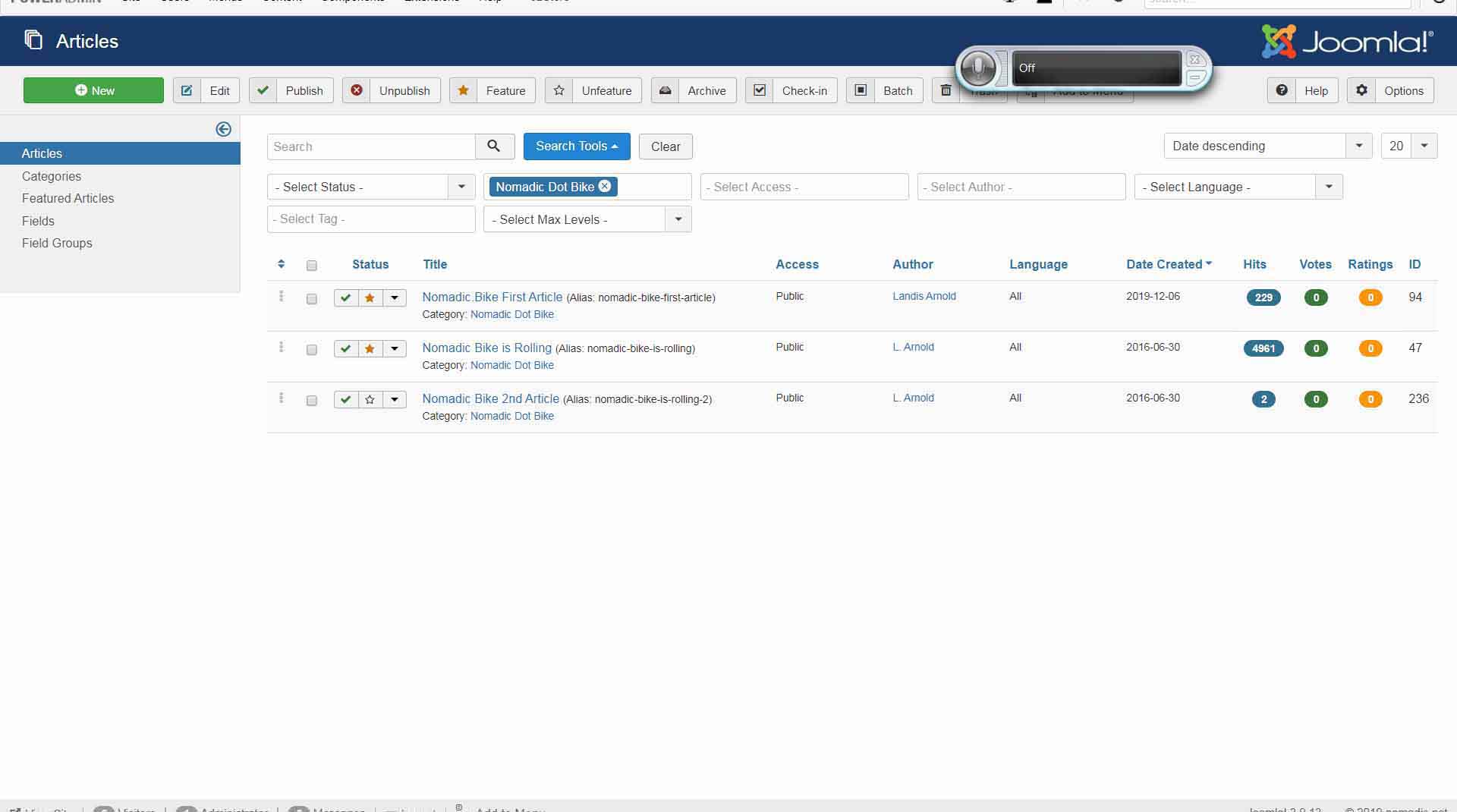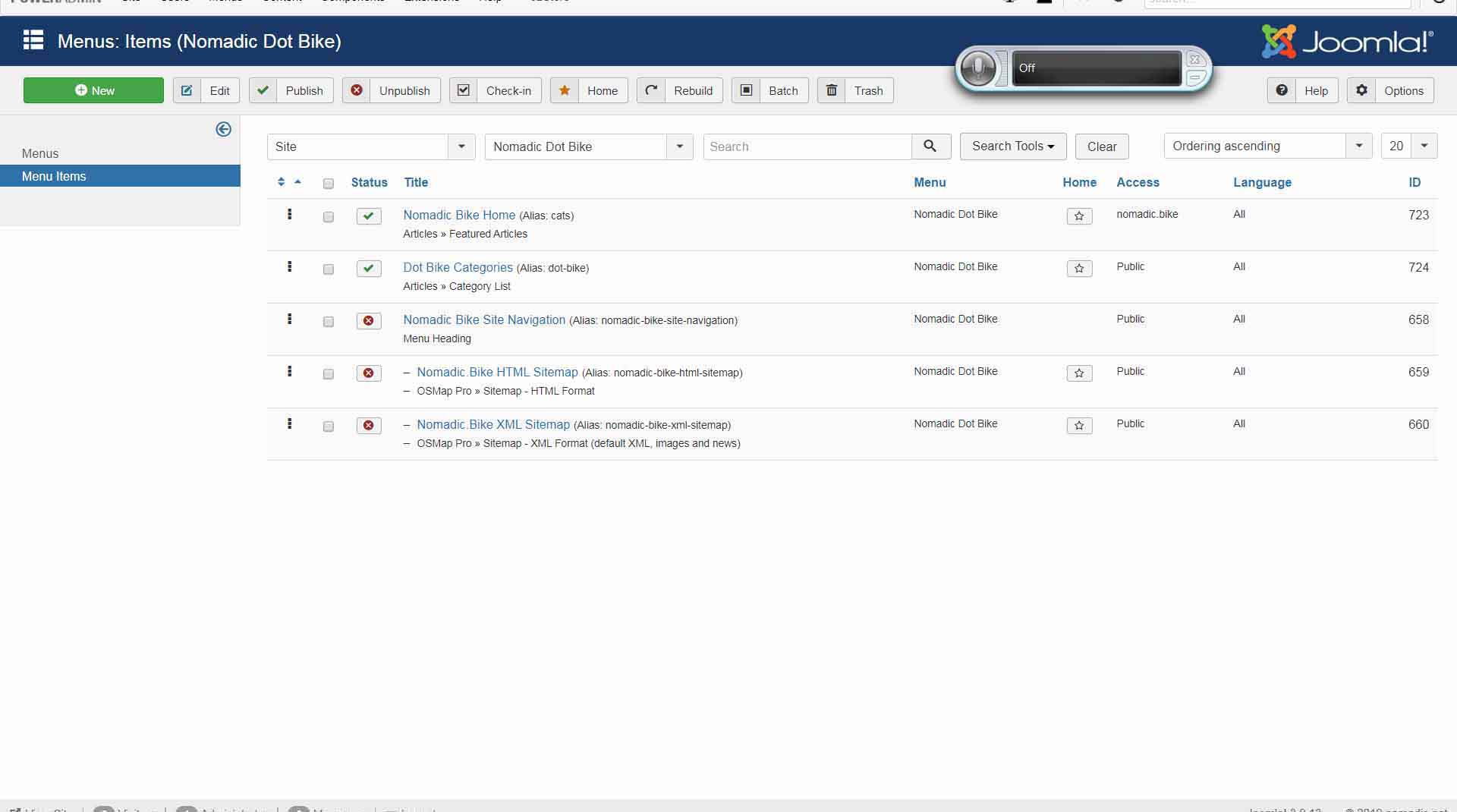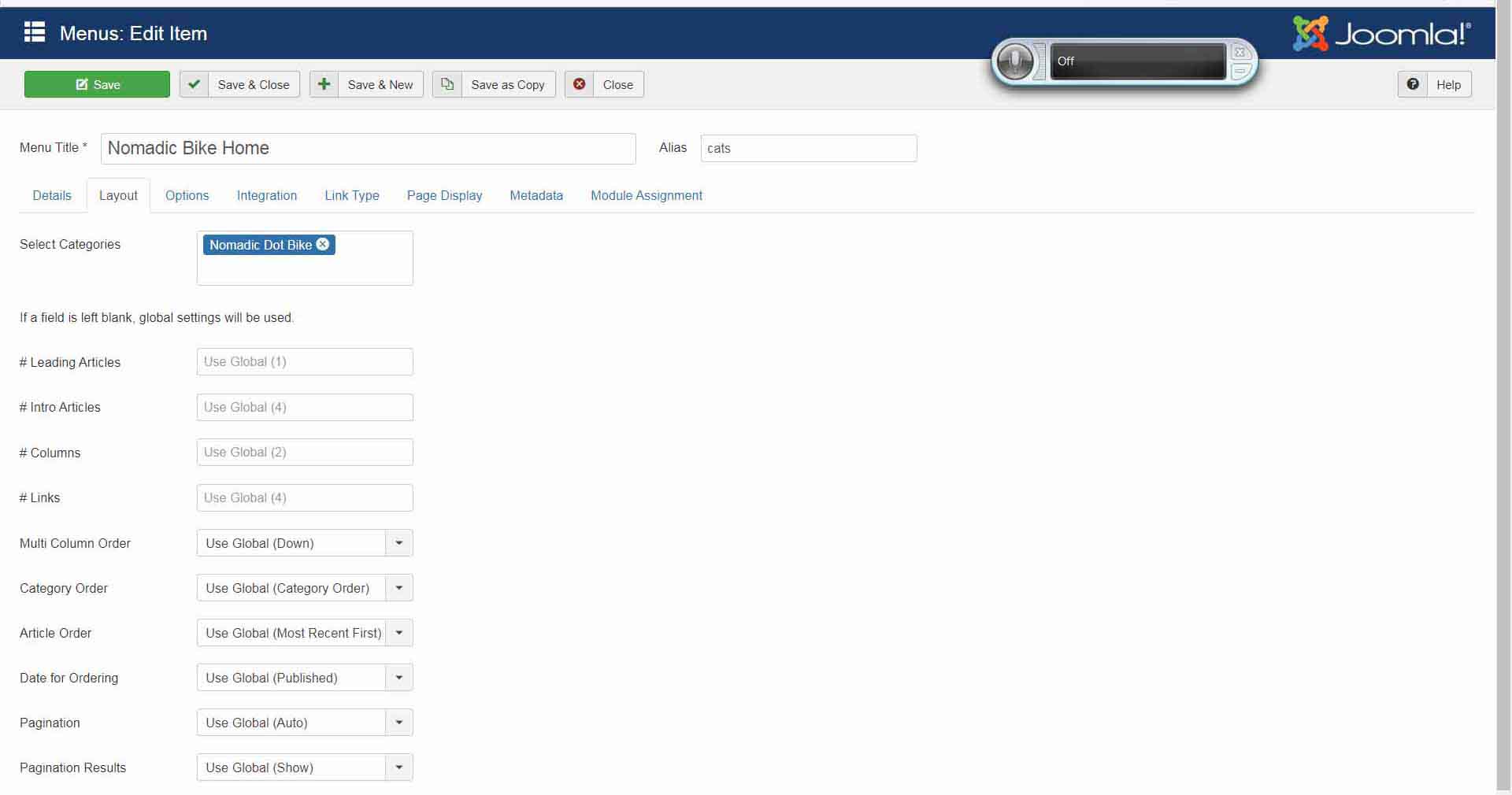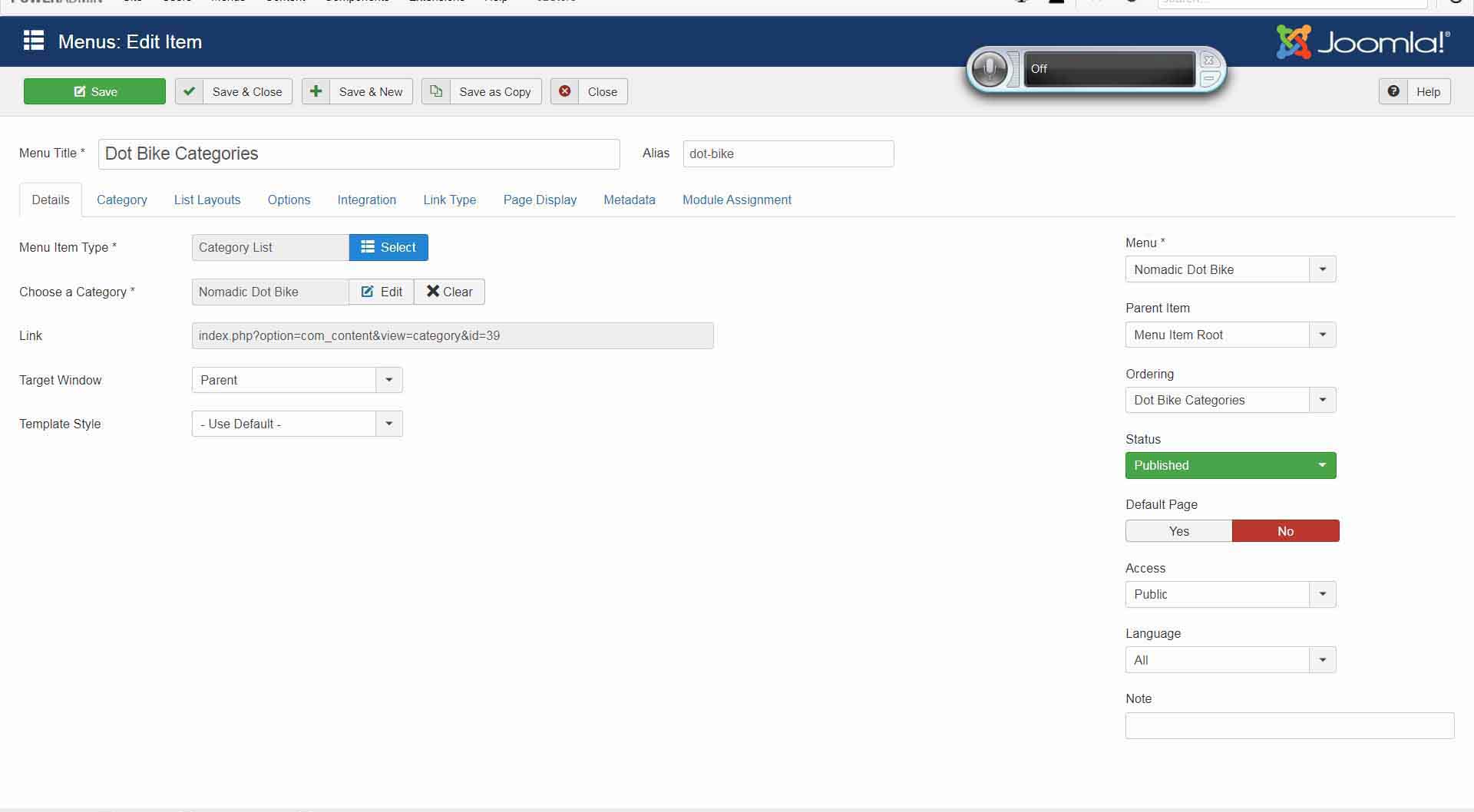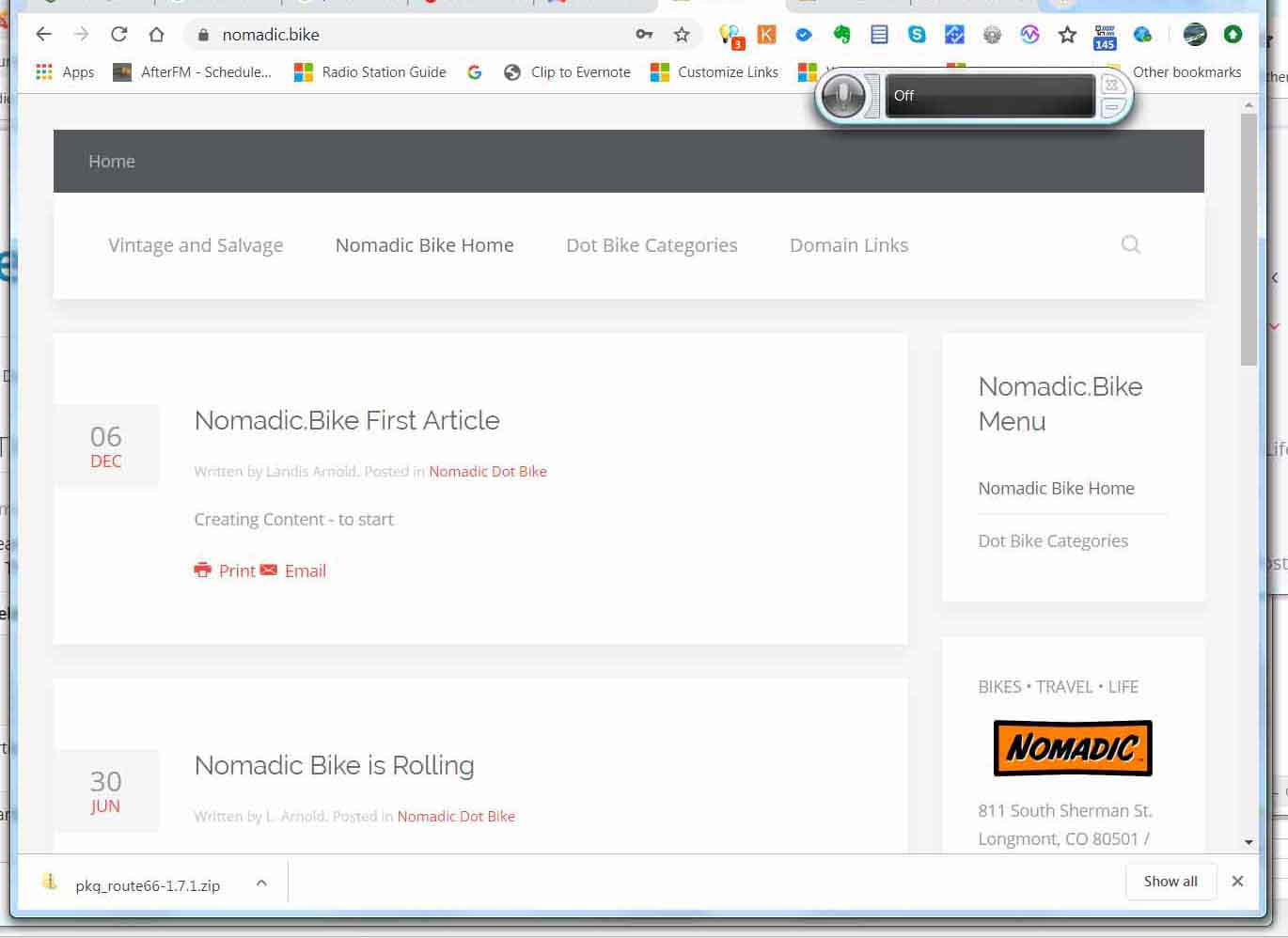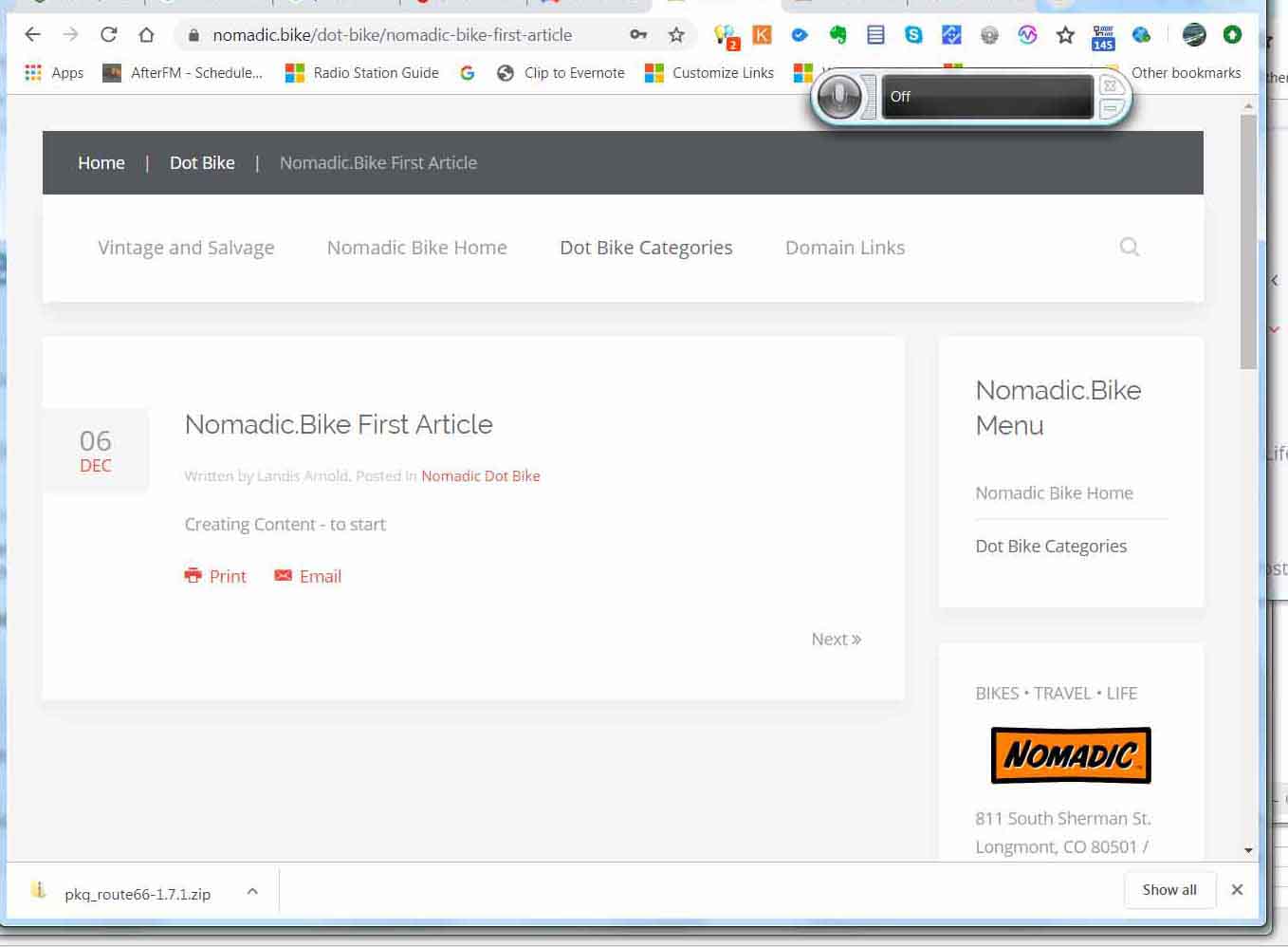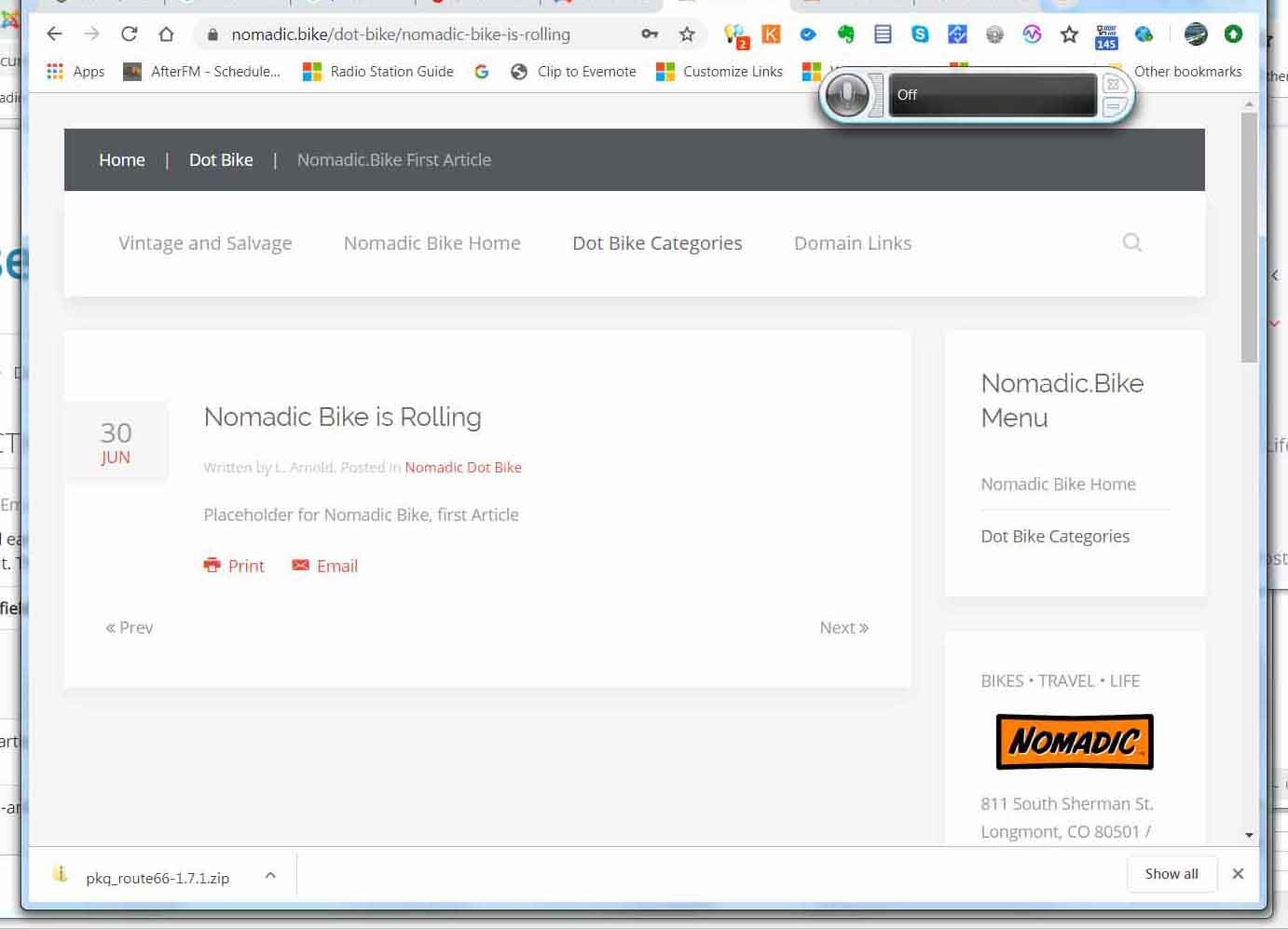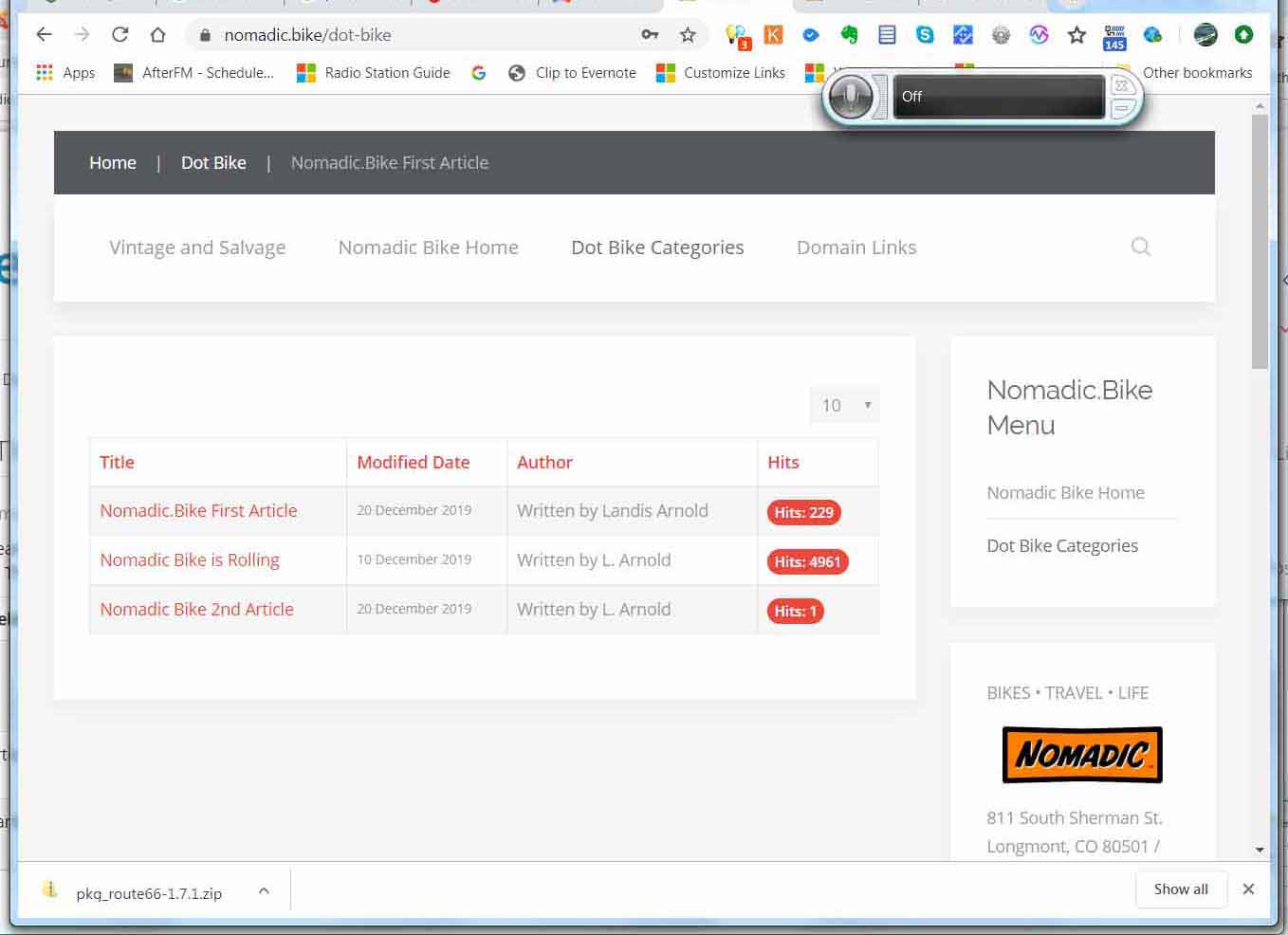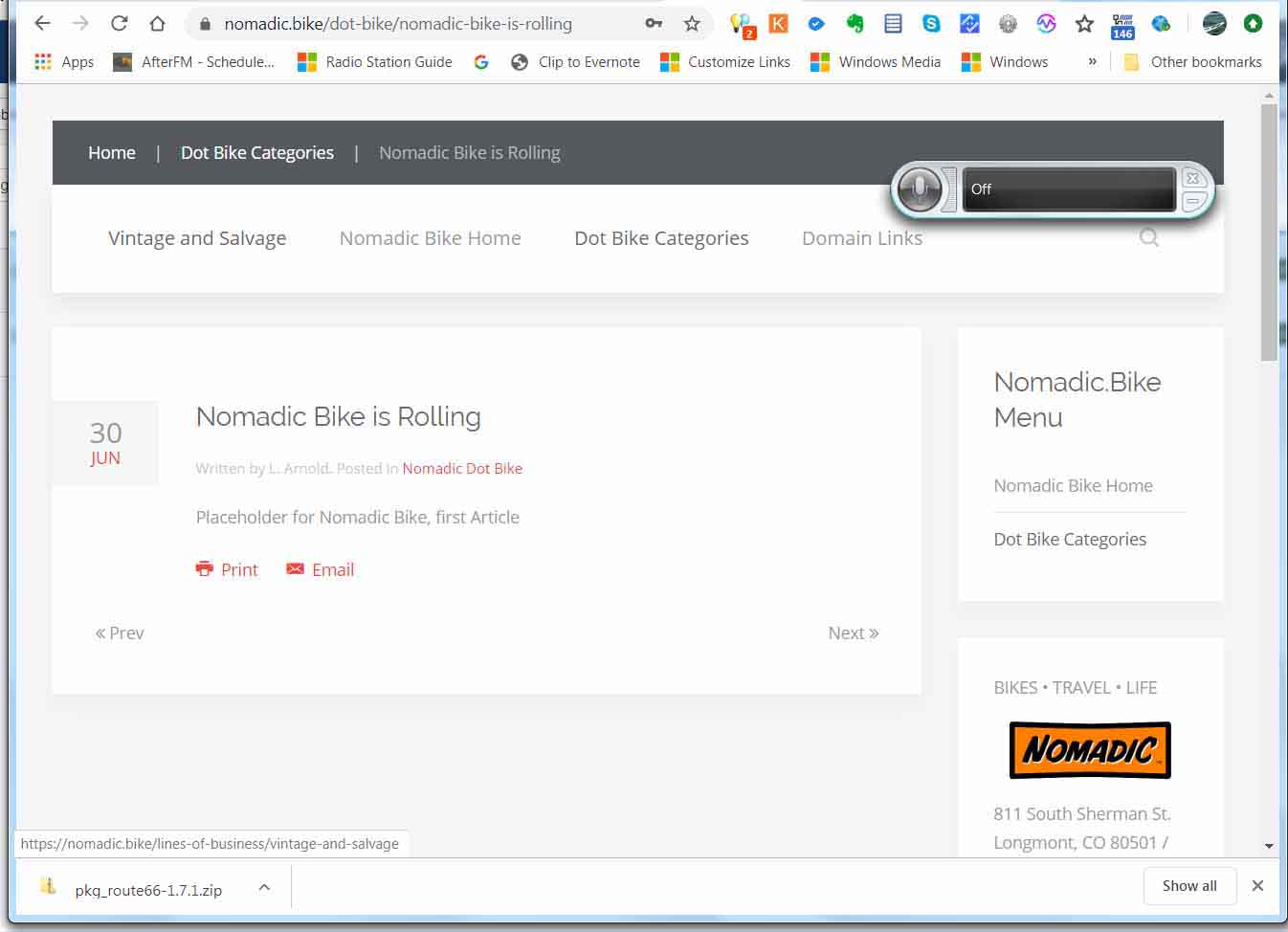Joomla home page Category Blog with functional Alias following
Sometimes it takes working through fundamental elements from the beginning. In the past it has generally worked but somehow on one of my domains any "link" from the home page would bring up a "component call" URL. Not good and since I was setting up a new Virtual Domain on the system I really wanted to start out correctly.
I decided to approach in a very mechanical way.
- First: The Home Page can take a variety of different "Category Menu Calls". The important part is that Category be specified on the second "tab". The "alias" for that Menu item basically "goes away but I found it valuable to use the alias "cats" (maybe "home cats" wouild even be better.
- Second: A second Menu Item with an Article Category List", or "Article Category Blog" pointing at the same Category. Give it a nice short alias. "cat-one" for instance.
Alternatives:
- You can also use the "featured" Menu Type, it is just critical to Select the Category (or recursively categories that have menu items associated in the same menu).
- You can short cut this by just pointing to a single article, but that is not the point of a Category Blog.
The Result of this is that any articles called from the home page will have the SEF (short alias structure) of the second category.
I know that I may be belaboriong this but here are some pics.
Watch how the URL's are Set in the different pages and Menu Modules.
Open Each Image and then Choose "Back" to get back here.
You can also "Right Click" -> Open in a New Tab.
|
1: Articles Assigned to Primary Category |
2: Primary menu items Assigned to Website |
|
3: Category Assignment to Home Item: |
4: Menu Item: Category List with alias "dot-bike" assigned |
|
5: Home Page w/ Domain URL only |
6 Opened Article from Home Page with Category Alias and Article Alias shown |
|
7: Second Article opened from Home Page w/ Category and Article SEF alias |
8: Category List View (from second Menu Item) with Category Alias attached. |
|
9: Second Article opened from Category List View, again with Category Alias attached.. |